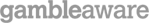Now that you have your e-wallet created, it’s time to visit the Coinbase - Online Exchange Office and buy some bitcoins.
- Enter your First Name, Last Name, Email and Choose a Password
- Agree to User Agreement & click on CREATE ACCOUNT
B) Verify your Email
Check your email. You should have received email from CoinBase as the one bellow:
- Click on Verify Email Address.
- Your email is now verified! Log in to your newly created account with email/password.
C) Additional Verification
Take a few minutes and go through the coinbase guide to finish additional verification, including phone, profile and payment verification.
Phone Verification
- Choose your country
- Enter phone number
- Click NEXT
- Enter verification code you have received via SMS
- Click VERIFY PHONE NUMBER
- Note: Google Authenticator is also supported
Profile
Profile update is pretty straightforward. Simple enter you details in the required fields and click the NEXT button.
Payment Verification – Bank Verification (USA sample)
Note: We have taken an example for USA customers, although the process is very similar to the rest of the World.
In order to transfer funds to your Coinbase account, you will need to verify your bank account. After LINK BANK option is checked, you should see the following screen bellow:
- Select your Bank or click on OTHER BANK if your bank is not listed
- If you select one of the Banks listed, you will be prompted to enter your online banking username/password
- This is one time procedure only and when verified your details will not be stored in the system.
- It’s quick, easy and secure.
- If you select OTHER BANK option, the following screen should appear.
- Select the type of your bank account (Checking, Savings, Business checking)
- Enter Routing number, Account number, Full Name
- Click NEXT
- Two options will appear on the screen: Instant Verification and Deposit Verification
- Instant Verification is quick, easy and secure. Verification is immediate.
- If your bank doesn’t support instant verification choose the “Deposit Verification”
- Coinbase will make two small deposits and they will appear on your statement in few days
- Just enter those amounts in the following days and click VERIFY DEPOSIT AMOUNTS
Congrats! Your bank account is now fully verified.
ID (Identity) Verification
Although this procedure is not at first required to all the customers, we recommend it as it will increase your limits and enable credit card deposits.
You can verify your identity using Passport, Identity Card or Driver License. To most of the countries, verification is instant & powered by NetVerify.
- Choose your document
- Allow Webcam access
- Use Webcam to take a snapshot – click on Take a Snapshot
Click Finish and Start Verification
D) Buy Bitcoins with your Credit (Debit) Card
Once you have finished the verification process you are finally ready to buy bitcoins. USA customers can buy bitcoins directly with credit/debit Visa or Mastercard. European customers can also buy bitcoins with a credit or debit card if the card supports “3D Secure”. Follow next steps to instantly buy BTCs with a credit or a debit card.
If this is the first time you are buying BTCs with your card, you will need to add the card to your payment methods. Luckily, this process is quick and instant.
- Click on Buy/Sell Bitcoin link – located at the left-menu
- Enter the amount
- Select the card you have just registered from the drop-down menu
- Choose: Deposit to BTC Wallet option
- Click on Buy Bitcoins Instantly button
E) Buy Bitcoins with Bank Account
Buying bitcoins using your bank account is pretty much similar as with your credit card. If you have successfully verified your bank account, buying BTCs by bank transfer is an easy task. If you have missed tutorial on verifying your bank account, please scroll up to check it out.
- Click on Buy/Sell Bitcoin link – located at the left-menu
- Enter the amount
- Select the bank account registered from the drop-down menu
- Choose: Deposit to BTC Wallet option
- Click on Buy Bitcoins
F) Move BTCs from CoinBase Account to your BlockChain Wallet
Once you have completed all the steps and you have bitcoins available at your Coinbase account we highly recommend moving your bitcoins to your main BlockChain wallet.
- Login to your Coinbase account
- Click on Send/Request link at the left-side menu
- Enter your Blockchain Bitcoin Address
- Choose BTC Wallet option in the drop-down menu
- Enter the amount
- Click SEND FUNDS